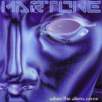Hello readers and welcome again to Zone Recording. This month we will talk about parallel bussing. What the hell is that you ask? Good question!
This is the ability to have the original signal from your DAW (from some drums tracks, let's say), and be able to buss them out on an aux send to another bus for future control.
Let's say we have the following setup:

We have a full drum kit to play with. Our tracks are:
Sub Kick
Kick
Snare Top
Snare Bottom
Hats
Ride
Overheads in Stereo
Room in Stereo
First thing is to get a pretty good mix of the kit in general. Please remember to time advance the Overheads and Room tracks to match with your snare track. What this means is to zero in on the Overheads and Room and look for a snare hit. Then look at the snare track and compare how late both of those tracks are in relation to the snare track. Then shift them over so they both hit at the same time the snare does. This helps with phasing, and also makes the drums slam better.
After that is done, get your kick track gently eq'd into shape. Do not go overboard! Some compression is in order here also.
Take a look at the settings that I have used and make them a starting place for your own mix.

Notice I have no boost on the low end of the kick. This is because I am using a sub kick which is the NS 10 on a speaker stand in front of the kick. This has all the low end you will ever need. I have gated it also so it does not spill over and get muddy.
MP3 - Sub Kick
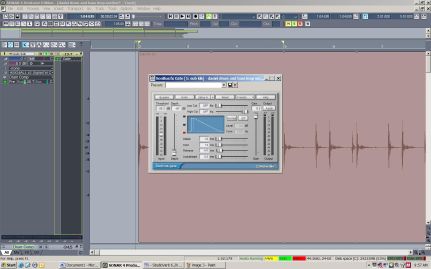
Next, get your snare tracks happening. Remember to flip the phase on the bottom snare track. Here are some compression and eq settings to start with on the snare top track.
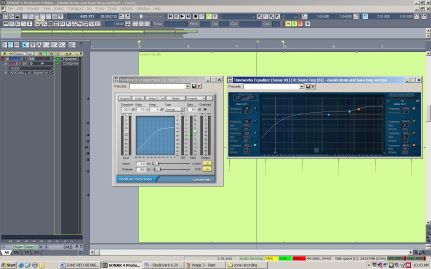
MP3 - Dynamic Snare Track
Next, copy your snare track to another channel so you have a duplicate. Do not copy the FX to the track!
This will give us a raw version of the snare. I had a high pass filter on the raw snare track and I also put some reverb on the raw rev track.
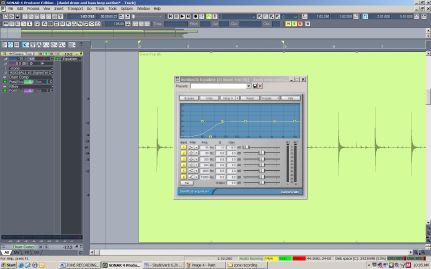
MP3 - Raw Snare Track
Great!
Set your Overheads and Rooms to taste. I will not get into the settings of eq and compression on these or other tracks because of space.(possibly in a future installment of Zone Recording).
The next thing we want to do is set up another aux bus in our DAW. The reason for this is we are going to insert a compressor on this buss as well as an eq. We will be sending the kicks and the raw snare track to the compressed buss.
Notice that the aux buss named Drum C for compression is inserted on the sub kick, regular kick and the raw snare again. One thing to watch is that the sub kick does not overpower the compressor - so you will see I'll send less of that to the buss from the send.
Also I have included the compressor settings of the Drum C buss which should be quite slammingI Put an eq after the compressor to brighten the Drum C track up since it is quite heavily compressed!


Now we have a fader that will only bring in severe kick and snare compression to taste!
Let's hear a sample with no Drum C compression on...
MP3 - Regular Mix
Not bad...
Now let me bring up the Drum C fader and let's listen...
MP3 - Drum C Mix
Notice that the kick and snare are thicker, and more.... pro.
Use this idea to help beef up your tracks and remember, just experiment to get things rocking!
May the tone be with you.
David Martone is a guitarist from Vancouver, Canada who has released seven solo CDs which showcase his musical diversity and brilliant guitarmanship.
His 2007 CD is entitled "When The Aliens Come", which features a progressive sound incorporating jazz, rock, fusion and metal influences.